Buy a new laptop and you’ll get a minimum of 320 to 500 Gigabytes but machines that are 2 to 3 years old will only be a fraction of this and over time, with years of Windows updates and new and upgraded software, your once-shiny Laptop disk is now full.
The main free and Open Source application that we get people to run when they complain about lack of disk space is the WinDirStat program (Windows only).
This is easy to install, and it “quickly” builds up an awesome at-a-glance view of your whole disk space usage. *The quickly is subjective – a 5 year old Laptop with a Celeron and 40 Gbyte disk drive with 450,000 files and 55,000 directories takes 27 minutes to display.
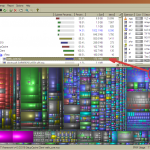
WinStatDir - highlighting a file
Once it has this display then you can easily identify the large files and directories and then make a call on if this can be removed. Click on the pretty display and the directory listing will jump to the relevant item. You can then right-mouse on this and perform operations such as Open an Explorer window or a command prompt.
We can certainly recommend this for Windows PC laptop users who don’t have as many options in adding more disk space as say a Windows desktop user will have. Laptop disk drives were generally smaller, more expensive and harder to swap out.
