Client of mine had his trading systems disconnect from the internet and his local lan device, a Cisco Linksys WRT54GC V3 – it had no lights.
On-site I checked the Linksys PSU ( a small 5V 1A adapter) with a multimeter and it showed (used a paper-clip to poke into the hole) about 4.7 volts. Which seemed OK at the time. So swapped out the client device for a spare non-Linksys Wifi router and the internet was back for client.
Got the Linksys back home and then popped the cover (see below) and powered it up. The supply pin dropped to 4.2 volts and there was only 1.5 volts on the memory chip (an ETRON SDRAM chip with pin 1 and 54 as the VDD and VSS) rather than the expected 3 volts or so.
Pulling apart the WRT54GC
The WRT54GC is not designed to be undone but you can if you don’t care about cosmetic damage. You must remove the bottom first by working your way around with a flat blade (not sharp – I used a blanking plate from the back of a desktop PC case) and popping in the plastic tabs. There are 3 tabs on the ethernet plug side, three on the aerial side, 2 on the front (middle and to right) and 2 on the reset flap side (left and right). There may be a correct tool inside the Linksys factory but I don’t know what this is – expect to break some of the tiny plastic tabs. With the bottom off then the PCB is held on by 3 screws to the top of the case. That’s it – not much to see.
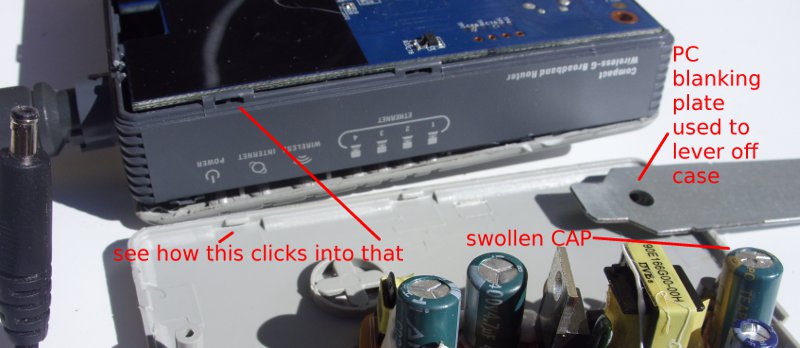
Actually a PSU problem
Later I rechecked the PSU unplugged and it was down to 1.7 volts. What ? OK definitely a faulty PSU. I found a close equivalent of a 4.5 V PSU from a Belkin wifi repeater which had the same DC plug size and used that on the Linksys and the Linksys device came to life. Oh great so after all that it was just the PSU (which I didn’t have any 5V spares to test with).
Pulling part the Power Supply adapter
So given I had gone so far I decided to see what was inside the Linksys PSU as well and why it failed in such an odd way. These are small sealed units – they are not supposed to be opened. Used a flat-blade screwdriver and hammer to pop the cover off (you can see the insides at the bottom of the picture above) and the fault is obvious – a swollen electrolytic, a TEAPO 1000uF 10V capacitor on the output part of the PSU. Manufacturing date is (as a guess) 09/08 ? ESR in circuit says 1.4 – should be less than 0.1.
Replaced with a spare capacitor I had lying around that was cannibalised from another device (I think an old CDROM drive) and now the PSU has a 5.2 VDC level that stays steady and, more importantly, I plugged it into the re-assembled Linksys router and it all works – blinking lights. I’ll keep it powered up for while to make sure it is stable.
I will buy a new PSU for the client to use with their Linksys so I can get back my spare wifi router. I don’t want to use this repaired PSU at a client site as it is unwise given I’ve broken the PSU case open and though I’ll glue it back again it won’t be as strong a seal as the manufacturer molding. I will keep this repaired PSU as a spare for any future testing though.
