This is a long story…..We have an Epson DX5000 with a CISS that was found at the trash with the CISS intact but the CISS ink feed tube guide/holder (that comes with your CISS kit) was broken off. Out of habit I collect printers for their motors and other parts but this is the first time I’ve seen an abandoned CISS (4 colour). I just had to see if I could make it work or, at least, re-use the CISS in another printer. It seemed to have around 50ml in each reservoir so a bit messy – but it was raining so the ink washed off (it is dye ink).
Without this little plastic guide in place the CISS ink feed tubes would drop and collide with the print carriage. From experimenting with this I found you have to get this near perfect alignment else it just clips the print carriage as it zips back and forth. The plastic shrouds on the print carriage almost look designed to interfere with foreign objects like the CISS ink feed tubes. With the DX5000 then there is so little gap the scanner/printer cover pushes down and can hit this ink feed tube guide and thus push it into the path of the print carriage.
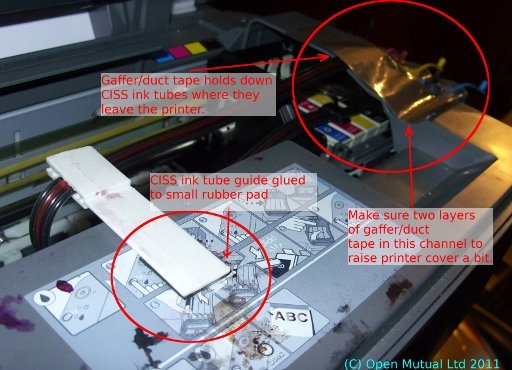
Details of tube retainer position and use of gaffer/tape.
The fix I found is very easy. For the CISS ink feed tube guide I superglued it to a thin 1.5mm by 20mm x 20mm bit of foam rubber similar to what you use on the base of equipment as rubber feet and then glued this in place. This made it slightly more proud and so had a better tolerance in clearing the print carriage.
I then used gaffer/duct tape on the ink feed tubes where the tubes leave the printer. This keeps the tubes in place and especially keeps the printer cover just a little up and out of the way thus stopping it from pushing the CISS ink tube guide that I had glued in down into the print carriage.
I bleed the many air bubbles by lifting the CISS ink reservoirs up high. You never normally do this – the ink reservoirs must always normally stay on the same level as the base of the printer else they will siphon out. After a week it settled down and we’ve found it perfect for high-volume draft work such as book drafts. The CISS cartridges have auto-reset chips in them so when the ink levels are low then the chips reset themselves back to full. So that is the history of that printer.
Now the odd problem of the title: we have found is that if you want to do borderless then you must select Epson paper stock. If you say “plain paper” in the print driver then it says that this option is not available for this media and then resets the borderless setting off.
If you specify the Epson paper then the number of sizes in the media size option reduces and importantly for us for our test, the A5 disappeared as, I can guess, Epson do not do A5 card intended for borderless printing. If you try picking A4, but load your non-Epson A5 then it starts to load the paper but then it says “Paper Jam” though it provides an “Eject” button and that works fine so there isn’t really a paper jam per se.
I know this is true because if I pick plain paper A4 and load A5 stock landscape and only print a (normal with border) image then it works perfectly and prints on the A5 and then tractors the paper out without complaining that you told it was A4 but only fed A5.
The paper jam that it says that it has when you try this trick with non-Epson paper on borderless seems to be some catch-all complaint about the paper stock that it detects before it starts up to print. There is some kind of sensing logic at the start of the job when it runs the print head back and forth before it has started printing the image. Bit annoying as we wanted to print borderless on A5 scored card stock and can only do with-border.
