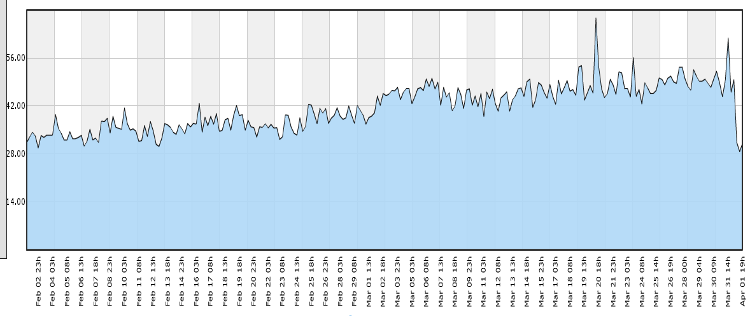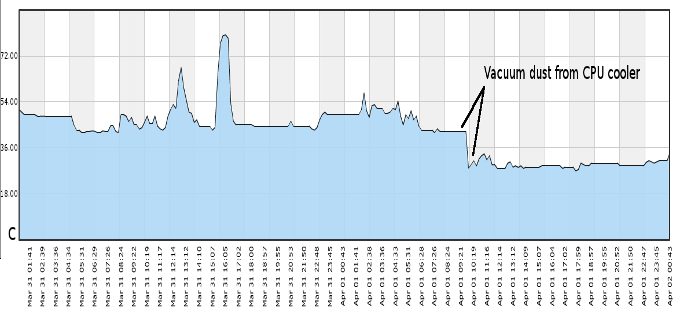If you have a mail server with your own dedicated address that you host your own web sites on and send your own emails then you could have your emails rejected by Microsoft properties such as hotmail and outlook.com for no reason other than the IP address space you are in (e.g. the /24 ) has had spammers even though your specific IP address doesn’t SPAM.
You’ll get a rejected message such as,
550 5.7.1 Unfortunately, messages from [x.x.x.x] weren't sent. Please contact your Internet service provider since part of their network is on our block list (AS3140). You can also refer your provider to http://mail.live.com/mail/troubleshooting.aspx#errors. [DB5EUR03FT061.eop-EUR03.prod.protection.outlook.com]
All is not lost as you can have the IP mitigated and removed from the block. To do this you’ll have to do the following,
- Make sure that your SPF records are acceptable. Without valid SPF records then you’ll find that your emails will be marked as SPAM by servers such as gmail anyway.
- Register your IP addresses in the Smart Network Data Services program (SNDS). From this you can monitor the ‘health’ and reputation of your registered IPs by providing data about traffic such as mail volume and complaint rates seen originating from your IPs. It is in the tools of the SNDS that you will see which of your IP addresses are blocked. To register, visit http://postmaster.live.com/snds/
- Then register for the Junk Email Reporting program (JMRP) so that when an Outlook.com user marks an email as “junk”, you will get a copy of the mail. This will allow you to see what you are sending is being marked as junk and to track down email traffic you did not send. To join, please visit http://support.msn.com/eform.aspx?productKey=edfsjmrpp&page=support_home_options_form_byemail&ct=eformts
- Remember to CONFIRM the SNDS/JMRP agreement that is sent to your registered email, This is an electronic signature using the Docusign system.
- Once you have done this then leave this for 48 hours and confirm that you are not getting any SPAM reports. It is unlikely anyway if it is just an IP that is blocked but the SNDS/JMRP changes take 24-48 hours to propagate.
- Now you can request a mitigation of your IP block using the following link, https://support.microsoft.com/en-us/getsupport?oaspworkflow=start_1.0.0.0&wfname=capsub&productkey=edfsmsbl3Fill out the details demanded by the form and submit. Fairly quickly within an hour you should get a number of emails posted to your contact email and hopefully, if your IP address was just accidentally been discriminated against because of the address block, get a reply that your IP address has been conditionally unblocked (“These IP(s) have been unblocked, but may be subject to low daily email limits until they have established a good reputation.“) . It’ll still show up blocked in SNDS for another day as the blocked list is only updated daily. After a day then your IP should disappear from the SNDS system.
If you are bulk mailing people then it is simpler and far easier to do that via a bulk emailer such as Mailchimp or Mailerlite and to not use your own server. Leave your server for your own individual emails.